Personalized campaigns prerequisites
In order to have a well-shaped personalized message, which contains tailored text, adjusted template and a product image, the following pre-requirements should be satisfied.
1. Template
A template is used as a background layer for product images. It usually contains a logo, company colors, margins, etc. A transparent product image is then placed within the template.

Template requirements: - the template is 1600 x 1600 px - the template cannot have any part of the visualization fixed, should that part be changed from campaign to campaign (i.e. date, price, etc.) - the template is tested and agreed upon in the PoC/Integration phase - in case there is need to change the template in later phases, it is labeled as a change request and should be reported in a timely manner, in order to handle it through the standard product development process.
2. Product images
Product images are needed in order to create a custom image made from a template layout and a given product image. The user will receive a message containing this tailored image after the text paragraph of the message. Product image requirements: - the item images should be exported to a predefined location (public storage) - the image format can be png or jpg - the image should have equal height-width ratio (1:1, minimum of 800 x 800 px) - all images should be transparent following product lines - all images should be named in the following format {item_id}.{format} - the agreed format is predefined in PoC/Integration phase and should be respected in all campaigns that follow

3. Text of message
This text will be used as content of the message. - the text should be defined in the input body, including one or multiple placeholders which are optional, such as: - first-product-name - first-product-price - customer first name - short URL - etc. - in case a failover option is checked, the SMS content must be entered, following the same rules as for the Viber content, excluding Latin letters such as Š, Ž, Ć etc, since they can affect the size of the message; character limit for one message is 160.
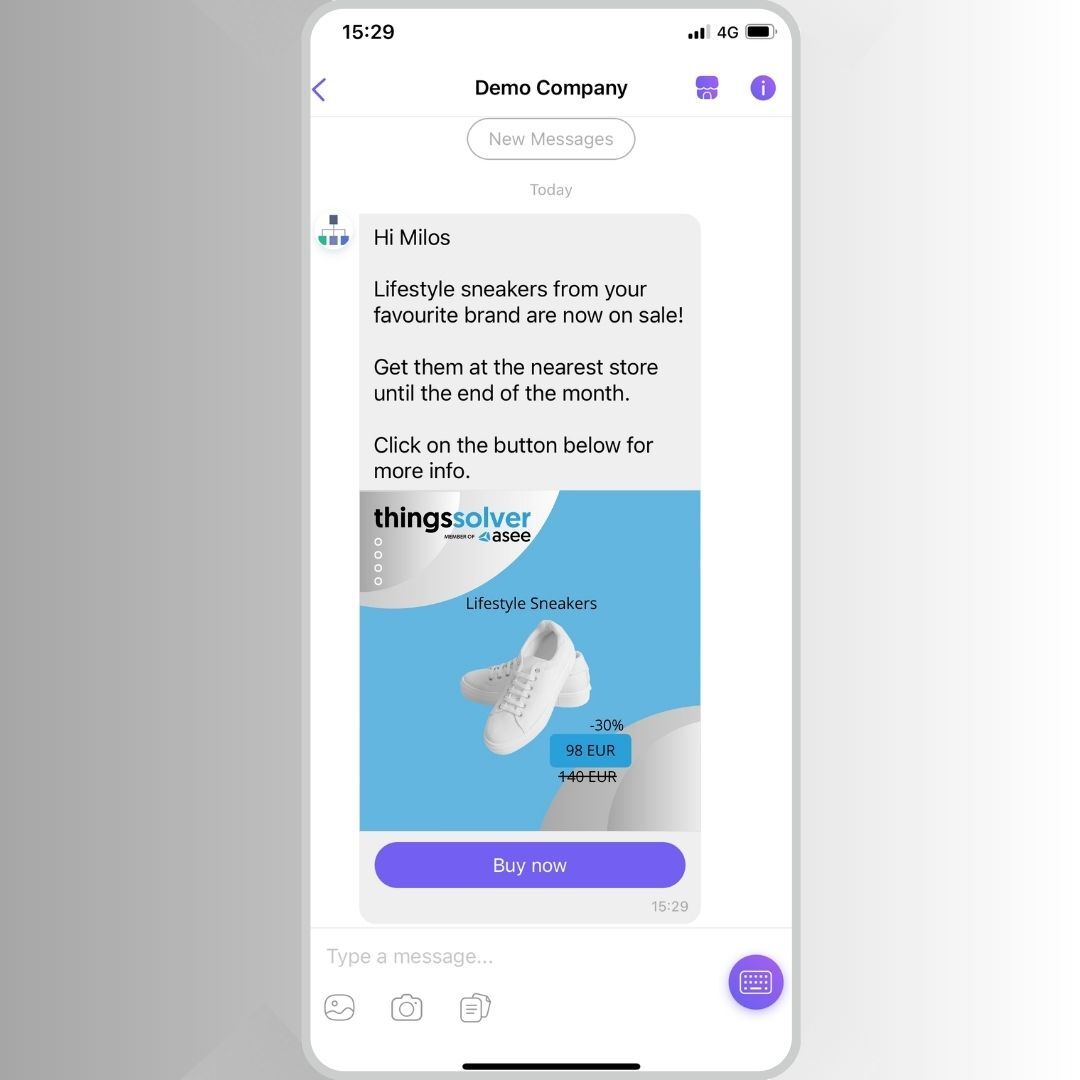
4. Button text
This entry is the text a user will see on a button that can be clicked (which is used as a call to action - it opens a link, which represents a landing page or a product page). The button text is defined in the input field in the Campaigning studio.
5. Button URL
This URL is used as a call to action - when the user clicks on a button available in the message, a link is opened which leads to a landing page or a product page. - a button URL is defined in the input field, where the campaign creator is responsible for the availability and accessibility of the URL entered - if the client doesn't have the possibility to use public storage for their resources, Things Solver can offer storage, where in that case, the client is needed to upload the resources and assure that they are available and accessible.
6. Target audience
The target audience is a group of customers that the message will be sent to. What is needed for target audience creation:
- in order to create a target audience which will receive a personalized Viber message, Audience lab component within Customer Studio is used
- the campaign creator can control additional filters predefined in the Audience lab
- if personalized template is used, the campaign creator doesn't control which customer is targeted by which product (because the content is dynamically populated based on given placeholders and recommendations extracted on a customer level) Note: the product doesn't currently support the option to upload a CSV or XLSX file with the list of customers and a list of products, and thus automatically create a personalized campaign.
7. Campaign schedule time
This is the time when the campaign will be sent.
Campaign scheduling requirements:
- the campaign duration dates (start time and end time) and schedule time are defined in Campaigning studio in the process of creating the campaign
- the campaign end time is the end of the whole promotional period, not specifically end of campaign sending; technical sending of campaign depends on the number of customers and type of campaign
- all the materials required (product images, products with regular and discount prices etc.) should be prepared and uploaded at least 24 hours prior the campaign start time is defined.